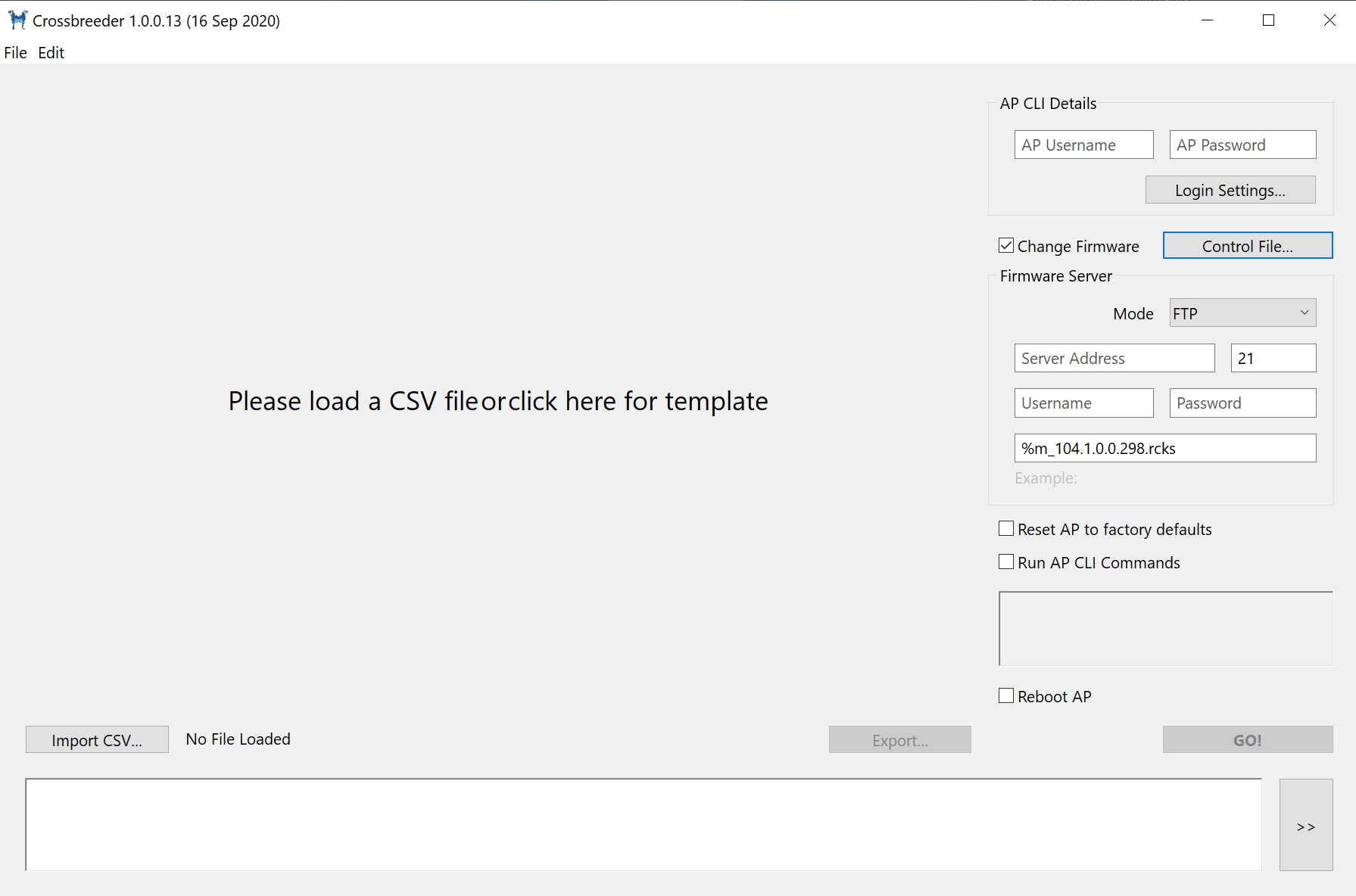
Below is Alex Claro’s brilliant guide, taken from here: https://support.purdi.com/hc/en-gb/articles/360055531372-Flashing-Ruckus-Access-Points-Using-Crossbreeder
The main purpose of Crossbreeder is to simplify bulk converting Ruckus APs from one firmware version/type to another firmware version/type without involving any type of controller. It does this by connecting directly to each AP via SSH and sending the correct commands. It can also be used to run other commands such as factory reset, reboot or custom commands which you can define.
To convert AP firmware, Crossbreeder needs an external FTP/TFTP/HTTP server to host the firmware files. It does not host firmware files itself. As per Ruckus, when using TFTP you will need to create a manifest file (aka a Control file) containing pointers to the firmware image. Pointing the AP directly to a firmware image (without manifest file) can lead to unpredictable results.
In this guide will be the steps to download firmware onto Ruckus AP's which will save time and eliminate the manual process.
It is advisable that the firmware image you wish to download is located in the root directory of your TFTP server.
Step 1
When you have downloaded the Crossbreeder file from http://dogtag.tacoppini.com and download it onto your desktop and extracted the files there will be an executable called "CrossBreeder.exe"
Once opened you will be presented with the below.
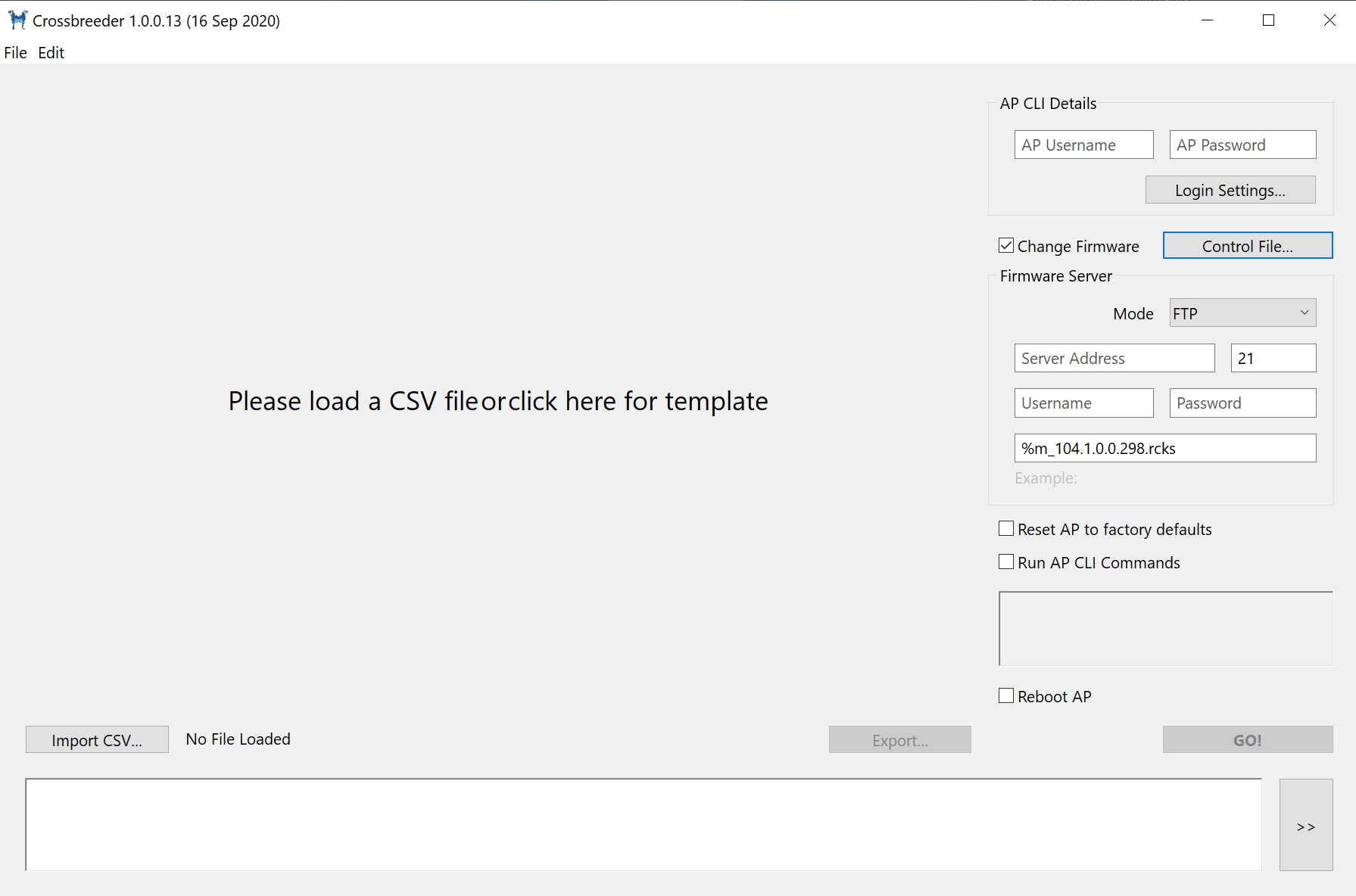
Step 2
The first thing you will need to do is download the CSV template file by clicking on where it says 'Please Load a CSV file or Click here for Template' in the middle of the window.
In this CSV file you need to enter all the IP Address of the Access Points you wish to flash.
Please note to only attempt to flash one model at a time.
Step 3
The next thing we need to do is select import CSV within Crossbreeder and then select the CSV file with the IP Addresses of the Access Points to flash
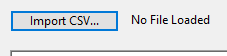
Step 4
After the CSV file has been imported you will need to select change firmware on the right side of the window.